Lesson 1: Setting Up Your WordPress Website
In this first lesson, you'll create a practice website by signing up for a free hosting account with SiteGround and then mounting an installation of WordPress.org on it. You'll understand the concept of domains and subdomains, then you'll learn how to work with cPanel on a hosting service to mount a brand new WordPress website. You'll also tour the WordPress dashboard to get an overview of the administrative tools WordPress offers. Then you'll install the classic WordPress editor where you'll build and modify your site's pages.
Lesson 2: Planning and Organizing Your Website
Now that you've set up your brand-new WordPress practice site, you're ready to dive in and explore the WordPress back end, and also to begin building and modifying your site. You'll start by doing some pre-planning, creating an outline of your site before adding text or images. This can help you build an organic website, where the components harmonize and serve the site's overall purpose. Then you'll explore the SiteGround cPanel file management system, and conclude by touring the WordPress administrative area (back end), where you'll configure your website and add content.
Lesson 3: Working with Themes
This lesson covers every aspect of WordPress themes-how they work, where to find them, what to look for, and how to install them. You'll begin working on your practice website! We will look at various themes in order to pick one that will complement our site's topic. We'll install a theme, then explore it down in the engine room where its support files reside.
Lesson 4: Building Your WordPress Website
This lesson is all about creating and organizing written content! We'll discuss how to enter and organize the information your visitors are looking for, and how to create pages and posts. You'll also find out how to put together a custom menu to guide your guests around the site. Quality content and efficient navigation are cornerstones of a successful website.
Lesson 5: Exploring Plugins
In this lesson, you'll learn how to use plugins--the features and tools that you can add to WordPress with a single mouse click. You'll learn where to find thousands of these free mini-programs and how to use them. What themes are to site design, plugins are to functionality.
Lesson 6: Adding Images, Video, and Other Digital Media
This lesson explores how to add media to your pages. The WordPress Media Library helps you upload and edit your media files to create an engaging experience for visitors. You can also embed video, audio, PDF files, and maps from other sites into your site. We'll focus on media, and all the ways it can enrich your website.
Lesson 7: Customizing Themes
Themes are fine, but if you're interested in significant modifications to your site's design, you likely will want to go beyond accepting everything the theme designer came up with. In this lesson we'll cover HTML and CSS coding. Tools you'll use to seriously refine your site's layout and appearance. Don't worry if this is foreign to you. You'll learn the basics of each language, and you'll quickly discover how to change font styles, sizes, and colors; create lists; and work with margins. And you'll practice using some tools that can make working with CSS very easy.
Lesson 8: Mastering the Inspector
In this lesson, we'll learn the capabilities of a handy tool called the Inspector. Then we'll use it to make a few more design changes to our project website. And we'll look at two excellent plugins that can do some of the heavy lifting when you're modifying layout and design to build or refine a website.
Lesson 9: Monetizing Your Website
So how can you use your WordPress website to make money? That's what this lesson is all about. You'll learn ways to create pay-per-click, advertising, and affiliate marketing programs. And we'll also discuss PayPal and credit card processing and end by setting up a shopping cart system. While monetization may not be your primary goal, as long as you've put in the time and effort to create an online presence, there's no reason you shouldn't benefit from all that work if you wish. And even if your site isn't commercial, there may come a time when you want to solicit donations, include some ads, or sell promotional goods.
Lesson 10: Maximizing Your Audience
What if you launch your site and nobody visits? And if you do get visitors, how can you know if you're giving them the informatio