Live Online
help
Real-time discussions with your instructor and fellow students via technology
Linux Fundamentals
What You Will Learn
Linux Fundamentals focuses on the fundamental tools and concepts of Linux. Beginners develop a solid foundation in Linux, while advanced users discover patterns and fill in gaps in their knowledge. Students gain proficiency using the command line. Topics include: basic file manipulation; basic and advanced filesystem features; I/O redirection and pipes; text manipulation and regular expressions; managing jobs and processes; vi, the standard Unix editor; automating tasks with shell scripts; managing software; secure remote administration; and more. Also, this course is designed to provide extensive hands-on experience.
This course is not eligible for the Take 3 Discount.
This course is offered in collaboration with partners SLU Workforce Center and Johnson County Community College Continuing Education.
This section is facilitated by an instructor online. Within 2 business days of the class start date, you will receive instructions about how to access the class online.
Live Online
help
Real-time discussions with your instructor and fellow students via technology
$2,995.00
Linux Fundamentals
Selected Course
Dates: 7/29/2025 - 8/28/2025 Tu Th
Course type: Networking
Times: 5:30PM-8:30PM
Location: Live Online Campus Map
Contact Hours:
Course Code: SLUNETSEC-120-5
Category: Networking
Contact Hours: 30.0
Format: Classroom
Schedule Details:
After registering for this course, you can come back to the catalog to register for more courses.
Issues with registering? Please contact us at CERegistration@jccc.edu or call 913-469-2323.
Similar Courses