Tour of Photoshop CC
Photoshop CC is an excellent package for photographers to enhance and edit digital images. In this lesson, you'll be introduced to online training, see how to download images to use in class, and take a tour of Photoshop CC. This class starts at the beginning, with the various tools for displaying images, and it's been designed to bring even the inexperienced user to a comfortable level of editing and enhancement.
Corrections and Cropping
In this lesson, you'll see the power of Photoshop with quick corrections and the ability to crop and rotate your images. You'll love the new Crop tool in Photoshop CC! The lesson will discuss the various file formats for digital images and how to use them to your best advantage. You'll learn how to make changes and save different versions of your images so that you'll have everything you need for future editing.
Get Ready to Print
As you continue your study of Photoshop CC, you'll learn how to prepare your documents for printing. To get the best quality print, you want to be sure that each image is the right size and resolution. You'll learn technical terms, explore menus, and look at ways to be sure your prints will be just the right size. You'll see how to use the Crop tool with more control and feel confident about printing when you finish this lesson.
Right Size for the Job
Whether you want to use your image on a website, in an email, or for a large print, you need to be sure the size is right. If it's for the web, you'll want it to be small enough to load quickly, but still sharp and clear. If you need an enlarged print, you'll want to be sure it has all the quality of the original. This can be a stumbling block for some new Photoshop users, so you'll take your time and practice with several images to help you learn all the steps. The lesson will also go over how to use Photoshop's tools for artistic cropping so your images are both artistically and technically the best they can be.
Colors and Layers
One of the most powerful features in Photoshop is layers, and in this lesson, you'll have a chance to create a new file and copy another image into it, exploring the basics of layers as you go. You'll also see how to set color options for many of the Photoshop features and adjust color in your images.
Adjusting Color
As you continue to build your knowledge of layers in this lesson, you'll also see how to work with color. Photoshop has a huge palette of color options that you can use in your images, and the color tools are amazing! You'll see how to easily replace, brighten, and enhance color, and even remove it for stunning black-and-white work. These features are among the many sought-after highlights of Photoshop, but beware! You may find yourself tinkering with images even after the lesson is over.
Adjusting Light and Color
Light is the essence of photography, but it isn't always cooperative. This lesson will discuss ways to enhance and even create better lighting after you've taken an image. You'll see how to use Brightness and Contrast to improve your images and then have a chance to work with Levels and Curves, two of Photoshop's best features for correcting lighting and color tones.
Raw Editing
Even if you don't shoot in raw image format, Photoshop has a set of sophisticated editing tools for you to use! Camera Raw is Photoshop's editor for processing raw images, giving you the opportunity to adjust white balance and exposure in all kinds of file formats, and leaving your images with startling clarity and dynamic color. In this lesson, you'll see how to adjust your images quickly and easily, just like a pro. If you're not quite sure what raw files are or if they're something you'd like to use, the lesson will walk you through the process, and you can decide what's best for your type of work. Either way, you'll learn more about Photoshop and what it can do for you!
Text and Selections
Mixing words and pictures is an important part of digital photography, and Photoshop gives you lots of ways to make your text as dazzling as your pictures. In this lesson, you'll explore Photoshop's text tools and find out how to add text to your images. You'll also begin your study of the powerful selection tools, with the Quick Selection tool, the color-based Magic Wand tool, and the flexible Lasso tool and work further with layering.
Intermediate Selections
As you continue your study of selection tools, you'll learn how to create silhouettes and creative backgrounds to set them off. You'll see how the Marquee tools let you select perfect squares and circles for use in framing and highlighting your images. You'll practice using feathering to s