Live Online
help
Real-time discussions with your instructor and fellow students via technology
Architecting Microservices with Kubernetes, Docker, and Continuous Integration Training
What You Will Learn
This DevOps training class is loaded with practical real-world information. From the foremost Service-Oriented-Architecture/DevOps/Agile development training company, comes a course to move the dial on your organizations' journey with this workshop. You will leave this course loaded with knowledge on the usage of this stack for Microservices. This class combines instructor-led and hands-on lab exercises.
This course is not eligible for the Take 3 Discount.
This course is offered in collaboration with partners SLU Workforce Center and Johnson County Community College Continuing Education.
This course is a component of the DevOps for Software Engineers and Architects Certificate.
This section is facilitated by an instructor online. Within 2 business days of the class start date, you will receive instructions about how to access the class online.
Certification
DevOps for Software Engineers and Architects Certificate
DevSecOps for Software Engineers and Architects Certificate requires 60 hours of training to complete the certificate. Most students will take classes from the listing below to complete the certificate. Other students may choose to substitute courses from other certificates including: Introduction to Software Design and Engineering, Software Engineering Cloud, SAFe for Engineers and Architects. Each course counts towards one certificate only.
Required Courses
- Architecting Microservices with Kubernetes, Docker, and Continuous Integration Training
- Docker
- Kubernetes for Developers
Certificate
Live Online
help
Real-time discussions with your instructor and fellow students via technology
$1,495.00
Architecting Microservices with Kubernetes, Docker, and Continuous Integration Training
Selected Course
Dates: 6/17/2024 - 7/1/2024 MW
Course type: Web
Times: 5:30PM-8:30PM
Location: Live Online Campus Map
Contact Hours:
Course Code: SLUWEB-500-16
Category: Web
Contact Hours: 12.0
Format: Classroom
After registering for this course, you can come back to the catalog to register for more courses.
Issues with registering? Please contact us at CERegistration@jccc.edu or call 913-469-2323.
Similar Courses







 Canvas Continuing Education
Canvas Continuing Education Join Our Email List
Join Our Email List 

