Live Online
help
Real-time discussions with your instructor and fellow students via technology
Docker
What You Will Learn
Linux containers are changing the way companies think about service development and deployment. Containers play a vital role in the modern datacenter, and Docker is leading the way. This course covers all the core features of Docker including: container creation and management, interacting with Docker hub, using Docker file to create and manage custom images, advanced Docker networking how to safely expose container services to the world, and link containers, the use of Docker volumes to manage persistent data, and Docker Compose to build multi-container applications. Emphasis is placed on best practices and how to secure Docker installations and containers. The course culminates with comprehensive labs where students use Docker, Git, and a continuous integration server to automate the testing of containerized applications.
Many large companies are moving an increasing number of applications to run inside containers. Containers can provide a high level of security while also making maximal use of hardware allowing higher density than traditional VMs. Docker is a dominant force in Linux containers and the core building block for nearly all higher-level container management systems. This training will build proficiency with Docker so students can immediately be productive as organizations continue to move applications onto containers.
This course is not eligible for the Take 3 Discount.
This course is offered in collaboration with partners SLU Workforce Center and Johnson County Community College Continuing Education.
This course is a component of the DevOps for Software Engineers and Architects Certificate.
This section is facilitated by an instructor online. Within 2 business days of the class start date, you will receive instructions about how to access the class online.
Certification
DevOps for Software Engineers and Architects Certificate
DevSecOps for Software Engineers and Architects Certificate requires 60 hours of training to complete the certificate. Most students will take classes from the listing below to complete the certificate. Other students may choose to substitute courses from other certificates including: Introduction to Software Design and Engineering, Software Engineering Cloud, SAFe for Engineers and Architects. Each course counts towards one certificate only.
Required Courses
- Architecting Microservices with Kubernetes, Docker, and Continuous Integration Training
- Docker
- Kubernetes for Developers
Live Online
help
Real-time discussions with your instructor and fellow students via technology
$2,295.00
Docker
Selected Course
Dates: 3/11/2025 - 3/27/2025 TuTh
Course type: Web
Times: 5:30PM-8:30PM
Location: Live Online Campus Map
Contact Hours:
Course Code: SLUWEB-525-13
Category: Web
Contact Hours: 18.0
Format: Classroom
After registering for this course, you can come back to the catalog to register for more courses.
Issues with registering? Please contact us at CERegistration@jccc.edu or call 913-469-2323.
Similar Courses







 Canvas Continuing Education
Canvas Continuing Education Join Our Email List
Join Our Email List 

