Online
help
Learning at your own pace, or facilitated by an instructor
Introduction to Microsoft Outlook 2019/Office 365 (Self-Guided)
What You Will Learn
Whether for personal use or work, everyone needs to stay organized. In today's world, being organized means tracking email messages and appointments, storing names and contact information of important people, and creating to-do lists to help you complete various types of projects for yourself or your job.
That's why so many people rely on Microsoft Outlook 2019, a unique tool to help you manage email, appointments, tasks, and contacts in a single program. In this course, you'll learn how to use Microsoft Outlook 2019 for Windows.
Many people rely on Microsoft Outlook 2019, a unique tool to help you manage email, appointments, tasks, and contacts in a single program. In this course, you'll learn how to use Microsoft Outlook 2019 for Windows.
You will learn to save, sort, organize, and read email messages. Set appointments along with reminders, so you'll never miss an important date! Store and search through names of important people and their contact information, and create task lists to help you make progress on different projects. By the end of the course, you'll master how to effectively navigate Outlook's four main features: Mail, Appointments, People, and Tasks.
Besides learning how to create email messages, appointments, task lists, and contact information, you'll also learn how to search and find information and sort and organize data. Whether you need to manage your personal life or your professional world, the step-by-step lessons in this course will help you master Outlook for use at home or work.
Online
help
Learning at your own pace, or facilitated by an instructor
$169.00
Introduction to Microsoft Outlook 2019/Office 365 (Self-Guided)
Selected Course
Dates:
Course type: Microsoft Office
Location: Online Campus Map
Contact Hours:
Course Code: OUTL-919-3
Category: Microsoft Office
Contact Hours: 24.0
Format: Online
Schedule Details:
After registering for this course, you can come back to the catalog to register for more courses.
Issues with registering? Please contact us at CERegistration@jccc.edu or call 913-469-2323.
Similar Courses