Online
help
Learning at your own pace, or facilitated by an instructor
Introduction to Microsoft Word 365 (Self-Guided)
What You Will Learn
Microsoft Word is one of the most widely used word processing tools, whether you are writing reports, drafting letters, creating resumes, or designing professional documents. This Microsoft Word course is designed to help you master Word 365, starting with the basics and progressing to advanced formatting, collaboration, and automation features. No matter your skill level, you will find practical tips and step-by-step guidance to make your Word experience more efficient and enjoyable.
Your Microsoft Word training begins with the essentials, introducing you to the Word interface, the Ribbon, and how to create and navigate documents. As you gain confidence, you will explore file management, saving techniques, and document protection to keep your work secure. From there, the course moves on to fundamental editing skills like copying and moving text, using Find and Replace, and working across multiple documents.
Once you have the basics down, you will learn to format text and paragraphs for professional-looking documents. You will discover how to use styles, lists, themes, headers, and footers to enhance readability and visual appeal. Then, take your formatting skills even further with advanced text effects, custom styles, and layout features like tabs, columns, and section breaks.
Word isn't just about text—it's also a powerful tool for working with graphics, tables, and collaboration features. You will learn how to insert and format images, create eye-catching tables, and design multi-column layouts. This Microsoft Word basics course also covers proofing and printing options, including spell check, grammar tools, accessibility features, and printing settings for different document types.
Finally, explore how to collaborate with others using comments, track changes, and share documents in OneDrive. You will also dive into page layout techniques and automation features that can save you time and effort. By the end of this course, you will have the confidence to create, edit, format, and share professional documents with ease.
So, whether you are a beginner looking to get comfortable with Word or an experienced user hoping to refine your skills, this course is designed to help you achieve your goals.
Online
help
Learning at your own pace, or facilitated by an instructor
$169.00
Introduction to Microsoft Word 365 (Self-Guided)
Selected Course
Dates: 7/28/2025 - 12/31/2025
Course type: Microsoft Office
Location: Online Campus Map
Contact Hours:
Course Code: WORD-943-1
Category: Microsoft Office
Contact Hours: 24.0
Format: Online
Schedule Details:
After registering for this course, you can come back to the catalog to register for more courses.
Issues with registering? Please contact us at CERegistration@jccc.edu or call 913-469-2323.
Similar Courses